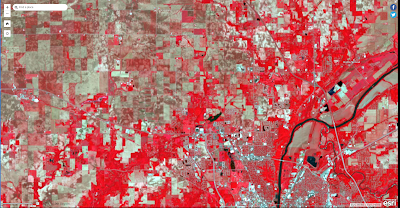Introduction to PIX 4D, with GCPs

Introduction Pix4D is an application for processing drone imagery and creating various types of orthophotos. The orthophotos can be used to analyze the imagery in a 2d map or a 3d imagery. It can be used with all sorts of sensors and methods of capturing imagery, from a simple DJI Mavic pro to a Sony a6000 with a PPK GPS for positing. In this lab, a few sample datasets were processed to aid in the introduction of this application. Methods In this lab, data captured on the Purdue Wild Life Area was processed. This data was taken with various aircraft and was all processed in PIX4D. This lab served as an introduction on how to process the different aircraft data as they each have a different set of parameters. Mavic 2 Pro The Mavic 2 Pro was flown in a grid pattern, and it captured 81 images that were stitched into an orthophoto in Pix4D. The Mavic Pro 2 has a camera with a rolling shutter. Hence, it is important to verify that the automatic camera settings have applied...